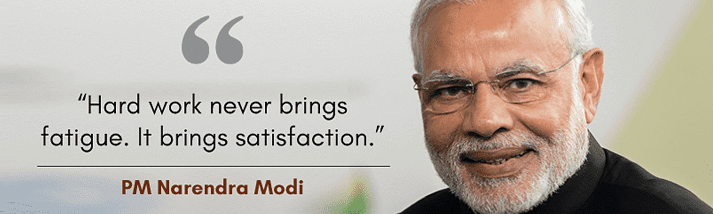If you’re an iPhone user seeking to level up your device experience, you’re in for a treat. A recent video tutorial from iReviews has curated a treasure trove of iPhone functionalities that promise to elevate your interaction with the device. From maximizing iMessage to customizing your control center for swift access to essential features, this guide is your key to mastering your iPhone. Let’s delve into some of these hidden gems that can revolutionize your daily iPhone usage.
Enhanced iMessage Mastery
Discover the ability to adjust voice message playback speed within iMessage, along with customizing the message menu for streamlined communication.
Personalized iPhone Appearance
Learn a simple trick to effortlessly swap wallpapers for your lock screen and home screen, adding a personal touch to your device.
Efficient Dual SIM Management
Streamline managing dual SIMs by renaming cards for better recognition and automating data switching based on signal strength.
Data Usage Monitoring
Stay informed about data consumption on your iPhone and Apple Watch, giving you control over cellular data usage.
Also Read: Key to Happiness and Fulfillment through Nature’s Awe
Home Screen and Control Center Shortcuts
Access shortcuts for tasks like redeeming App Store codes and scanning documents directly from your home screen or control center.
Productivity-Boosting Focus Mode Scheduling
Enhance productivity by scheduling Focus mode for specific times, with the convenience of automatic deactivation.
Smooth Navigation
Navigate your iPhone more efficiently with tips on adjusting volume settings, disabling in-app ratings requests, and more.
Quick Navigation Tips
Learn gestures and shortcuts for swift navigation within apps, like tapping the status bar to scroll to the top of a page.
Also Read: How to Master GMAT for Graduate School
Uppercase Keyboard Lock
Easily switch to uppercase typing mode with a double-tap on the shift key, simplifying continuous capital letter typing.