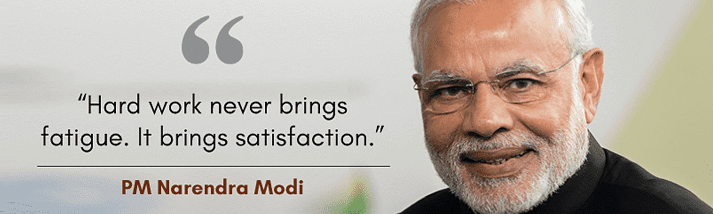If you love YouTube Music and want to enjoy it even more, consider getting a subscription. But with lots of features, it’s important to use them well. Here’s how to make the most of your YouTube Music Premium subscription and make your music listening even better.
Choosing the Right Subscription Plan
Before diving into the features, it’s crucial to decide which subscription plan suits your needs best. While YouTube Music Premium offers standalone access to music content, YouTube Premium includes additional perks like ad-free viewing on regular YouTube videos and background listening. Consider your preferences and usage habits to determine the most suitable plan for you.
Building Your Music Library
Take advantage of YouTube Music Premium’s offline listening feature by adding your favorite artists, albums, and songs to your library for easy access. Additionally, you can upload your music collection to fill any gaps in YouTube Music’s catalog and enjoy a seamless listening experience.
Customizing Your Recommendations
YouTube Music’s algorithm relies on your input to provide personalized recommendations. Make sure to select your favorite artists during the initial setup, and periodically update your preferences as your musical tastes evolve. This ensures that the algorithm accurately reflects your preferences and suggests relevant content.
Also Read: Your Guide to Helmet Selection for Motorcyclists
Optimizing Settings for Better Performance
Explore YouTube Music’s settings to tailor the app to your preferences and optimize its performance. Adjust audio quality, equalizer settings, and location preferences to enhance your listening experience. Additionally, consider enabling features like Smart downloads to automate the process of downloading music based on your listening history.
Enhancing Your Listening Experience
Use YouTube Music’s features like background listening and offline downloads to enjoy uninterrupted music playback, even when you’re not connected to the internet. Experiment with different audio quality settings to find the optimal balance between sound fidelity and data usage.
Providing Feedback for Improved Recommendations
Take an active role in shaping your music recommendations by liking, disliking, searching, and skipping songs. This helps train the algorithm to better understand your preferences and deliver more accurate suggestions. You can also adjust privacy settings to control the use of your search and watch history for recommendations.
Creating and Sharing Playlists
Use the playlist tool to make playlists that match your style. Share them with friends and family and let them join in too. This way, everyone can add songs they like, making it a fun group effort in finding new music together.
Also Read: Strategies for Product vs. Service Businesses
Exploring Alternatives for Audiophile Experience
While YouTube Music Premium offers a wide range of content, audiophiles may prefer streaming services like Tidal or Qobuz for higher-quality audio streaming. Consider exploring these alternatives if you prioritize audio fidelity and want to enjoy the best possible listening experience.