Whether it is for your social media or for your clients you can create amazing posts with the help of Canva. But it doesn’t stop at Canva offers a lot more than that, you can create e-book covers, logos, posters, videos, resume, presentation, infographic, and much more all these for free.
Canva has both paid and free version; the free version offers you just enough to get you creative if you want to get features such as resize, transparent design, and certain photos and elements you have to upgrade to the paid version.
Read More: 10 Ways For Students To Make Money From Home
Canva is one of the coolest and easiest designing platforms that you have around so let’s see how you can use the best of Canva:
Business Cards

Business cards are a pretty big deal for professionals; you don’t have to run in search of a professional person to design and print out a card.
You can simply create a decent and sophisticated business card by using Canva, MS Word and Abode also offers business cards but Canva is the easiest way to make them in minutes.
An additional feature is the cards are clickable you can easily integrate your email or your website URLs to the business cards which is actually a really great feature.
Certificates

If you offer academic courses online or offline or for some competition or a certificate of appreciation whatever your purpose, is you can make use of this segment. In a few simple steps, you are going to be creating a perfect certificate.
All you have to do is pick a template of your choice, make the changes accordingly in texts, color, subject, change the heading; do your desired changes, and select your layout and print options that’s it your certificates are ready to send.
Restaurant Menu

If you are a budding restaurateur who is on a tight budget or wants to develop a creative menu by yourself then Canva has got your back.
You can access hundreds of free templates to choose from you can customize it according to your needs put your desired filters and play around with the layout and create a good-looking menu without cost.
Resume

You don’t have to go for any professional resume writing services when you can do it yourself easily, you know all your credentials and all you got to do is get them in the right sections.
Canva does have basic resumes but it concentrates on a wide array of infographic resumes which you can obviously alter and convert into a basic resume if you want to.
Either way, you get to create a great resume with the help of Canva.
All you have to do is pick the right template for your industry remove or add anything you want to and place all the information in the respective sections. Duh! Your resume is ready to go out just like that.
Learn How To Create A Resume That Can Attract Recruiters Attention here
Book Cover

Some fresh writers think that they need a professional designer to design their book cover, no you can do it easily without any hassle with the help of canva.
You can use a ready template make some changes to it; every element in the template is removable which is very flexible for you to work with and you have access to various free stock sites within Canva which will give you be directed to royalty-free images which you can use for your book cover or even take some elements and create a unique book cover yourself.
YouTube Channel

Do you own a YouTube Channel? And worry about getting your channel Thumbnail or channel art right.
Canva is the perfect partner for you it has all the elements and the right layouts for you to create a YouTube logo, channel thumbnail art you can create the perfect design for your channel and download it in any format you want and integrate it with other tools and work on it.
Also Read: 7 Way To Improve Your Website Traffic

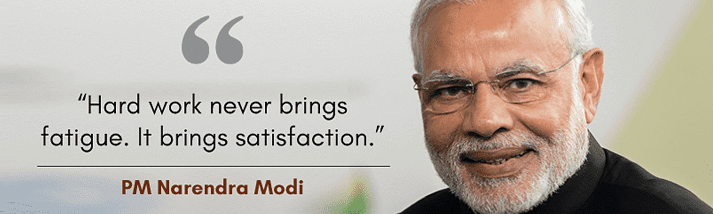




3 thoughts on “6 Things You Can Make Effortless In Canva”