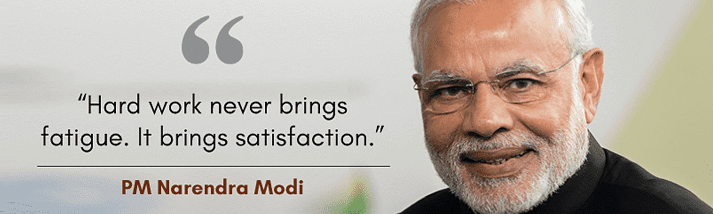In a world where our lives revolve around our smartphones, the last thing we want is for our trusty devices to run out of juice before the day is done. With the constant demand on our batteries from calls, messages, and apps, it’s essential to find ways to stretch that battery life as much as possible. Here are some straightforward tips to help you keep your Android smartphone powered up throughout the day.
Dim Your Screen
You might not realize it, but your screen brightness is a big energy hog. By turning it down a notch, you can save precious battery life without sacrificing visibility.
Shorten Screen Timeout
Let’s face it, we all get distracted from time to time and forget to lock our phones. By reducing the time it takes for your screen to automatically turn off, you can prevent unnecessary battery drain when your phone is idle.
Embrace Automatic Brightness
Let your phone do the work for you by enabling automatic brightness. This feature adjusts your screen’s brightness based on your surroundings, saving battery power in darker environments.
Opt for Lower Refresh Rates
Sure, those high refresh rates may look slick, but they also drain your battery faster. Consider switching to a lower refresh rate or an adaptive option to strike a balance between smoothness and battery life.
Say Goodbye to Vibrations
As much as we love a good buzz, vibrations actually use more power than ringtones. Turn them off to conserve battery whenever possible.
Also Read: Exploring Mexico’s New Railway Adventure
Keep Apps in Check
Background apps can be sneaky battery drainers. Take control by limiting their usage, especially those that are particularly power-hungry.
Activate Power-Saving Mode
Your phone’s power-saving mode is like a superhero for your battery. Activate it to automatically tweak settings and extend your battery life when you’re running low.
Close Unused Apps
Running too many apps at once is a surefire way to drain your battery in record time. Make a habit of closing apps you’re not using to keep your battery happy.
Sync Smartly
Syncing your data might be convenient, but it can also be a real battery killer. Adjust your settings to sync less frequently or only when you’re connected to Wi-Fi to save power.
Go Dark
Dark mode isn’t just easy on the eyes—it’s also a lifesaver for your battery. By using a black or dark theme, you can take advantage of OLED screens and save even more power.
Also Read: Recruiters’ Top Tips for Job Seekers
Verdict
While we can’t make our batteries last forever, we can certainly make them last longer with these simple tips. By taking a few small steps to conserve power, you can enjoy your Android smartphone for longer without constantly hunting for a charger.